Rent GPU
infrastructure
Deploy dedicated NVIDIA A100 GPUs for AI
On-premises deployment or a private cloud solution
Long-term GPU commitments for predictable pricing
Cheaper Nvidia A100 GPUs
Located in the EU
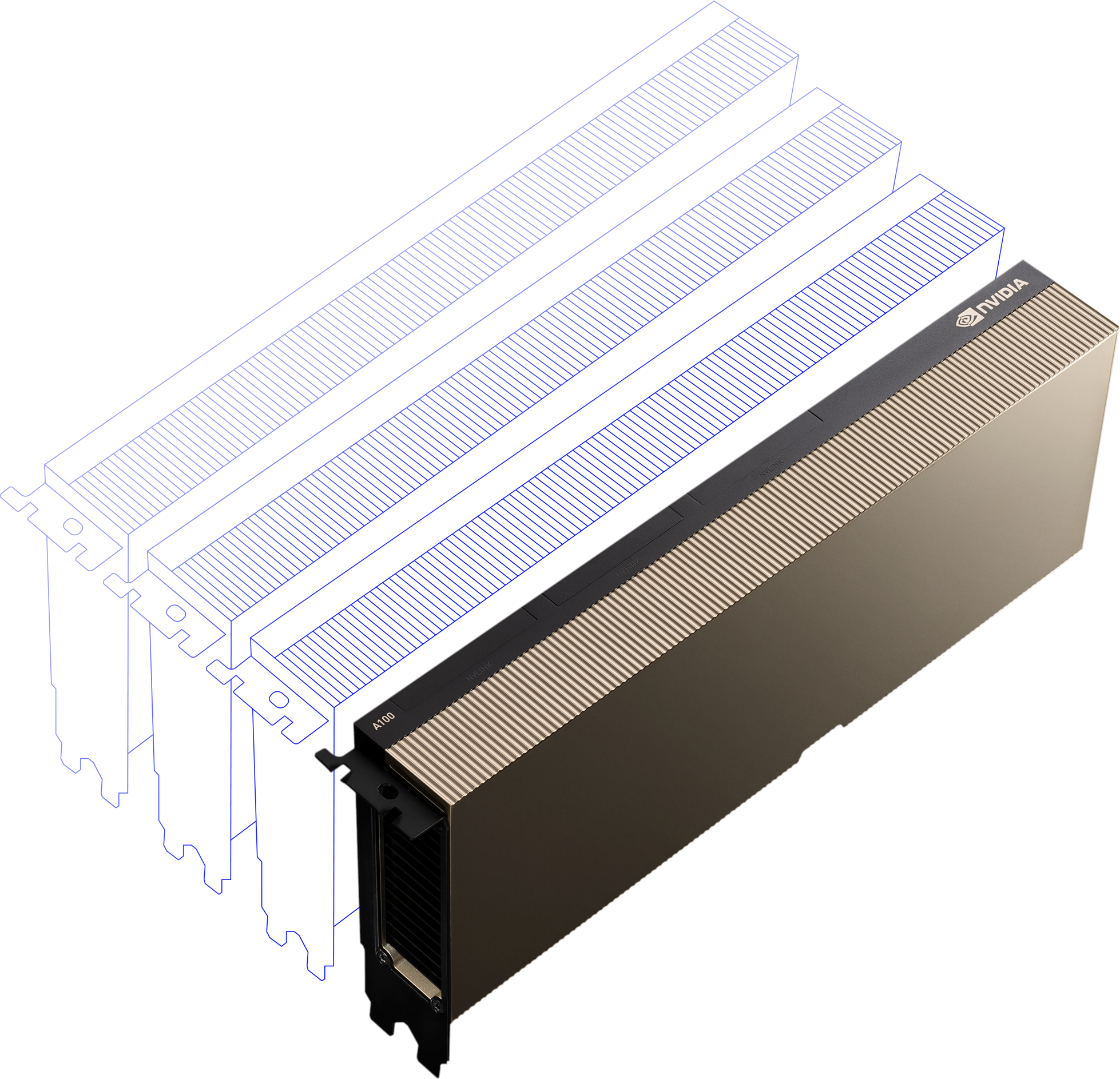
Templates with popular machine learning tools










Save with committed usage
Commit to consistent usage of GPU-hours and get reserved GPUs under a discounted price.
6 months
commitment
commitment
$1.12
for 1 hour of
1x Nvidia A100 40GB
24 vCPU
128GB memory
1 year
commitment
commitment
$0.99
for 1 hour of
1x Nvidia A100 40GB
24 vCPU
128GB memory
2 years
commitment
commitment
$0.9
for 1 hour of
1x Nvidia A100 40GB
24 vCPU
128GB memory
3 years
commitment
commitment
$0.82
for 1 hour of
1x Nvidia A100 40GB
24 vCPU
128GB memory
Looking for More Performance?
Get dedicated NVMe disks on demand for an additional fee or rent bare metal servers for maximum control and performance.
Running on professional server platforms

*AMD, and the AMD Arrow logo, AMD EPYC and combinations thereof are trademarks of Advanced Micro Devices, Inc.
AMD EPYC™ CPU
With AMD EPYC processors you can allocate 196 vCPU and 10 GPU in one instance.
Flexible NVMe®-based data storage
Fast, reliable data storage for your datasets and trained models, runtime-extensible up to 8TB.
Fast ECC RAM
ECC 2.9Ghz memory.
Private AI Infrastructure
Without the Complexity
Deploy High-Performance AI Workloads Without the Overhead
Turnkey AI Clusters
Custom-built solutions tailored to your business needs.
Kubernetes out of the box
Enterprise-grade Kubernetes environments optimized for AI workloads.
Flexible data storage
Fast, runtime-extensible data storage for your datasets and trained models.